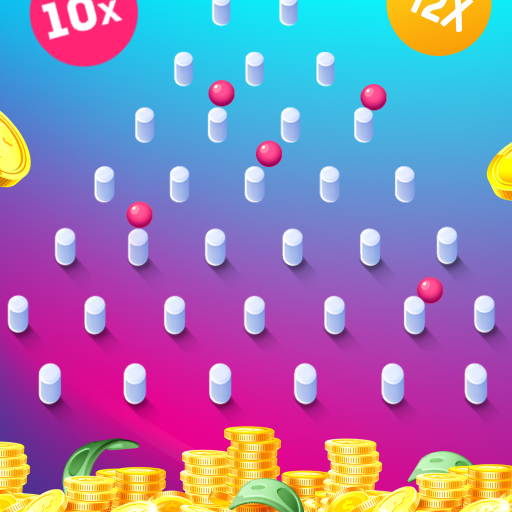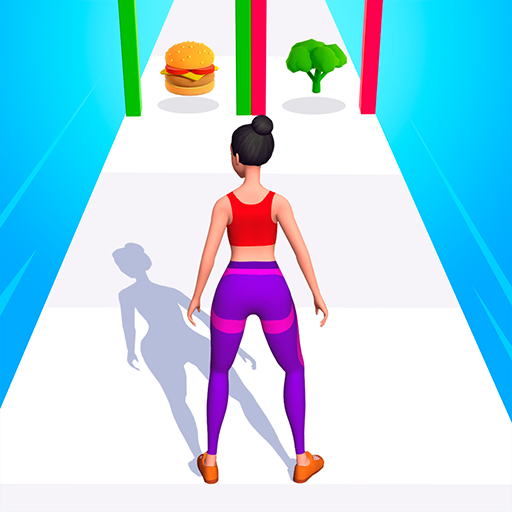To go down
To go down
Size:89.2 MB
Category:1954
Dragon Raja Origin: Domestic MMORPG
- System:
- Category:Software
- Size:89.2 MB
- Version:Android 6.0+
- Amount :1954 times
- Published:2024-11-25
Code for Free Download
#Dragon Raja Origin: Domestic MMORPGCapturas de Tela
#Dragon Raja Origin: Domestic MMORPGDescrição
Sobre este Dragon Raja Origin: Domestic MMORPG
[Coupon Information] MEZPZHVS (55 Advanced Transformations, 55 Advanced Pets)
★
Go to the official cafe
▶ Game introduction
- Dragon Raja, a sensational fantasy novel from the 90s, has returned as a game.
An adventure set in the characters and background of the original novel
Experience the story of Hooch and Sanson once again!
- Enjoy the excitement of the original on mobile
Have a happy ride into the sunset with sunshine in your ears.
Just as you left with a smile, I hope you return with a smile and finally find peace.
- A new system to enjoy with MMORPG
A convenient system optimized for mobile devices
Create 3 classes and compete with other users.
Get the best items through trades and various dungeons.
Experience efficient combat using transformation and pets!
▶ Official Community
https://cafe.naver.com/dragonrajanew
[Permissions required]
1. Allow access to storage space (device photos, media, files)
- This permission is required to save the files necessary to run the game on the device.
- Request SD card write/read permission to download resources.
- Access rights to storage space (device photos, media, files) include the right to use storage. If you don't have this right, you won't be able to read/write the information needed to use the game, so you need the. right.
* You can use the game even if you do not agree to the optional permissions.
* After agreeing to access rights, you can reset or revoke access rights as follows.
* Minimum specifications: RAM 4GB
[Android 6.0 or higher version]
1. How to revoke access rights: Terminal Settings>Application>More (Settings and Control)>Application Settings>Application Permissions>Select relevant access rights>Select to agree or withdraw access rights
2. How to withdraw by application: Terminal Settings>Application>Select the application>Select permissions>Select agree or withdraw access rights
[Android version less than 6.0]
Due to the nature of the operating system, it is not possible to revoke each access right, therefore access rights can only be revoked by deleting the application.
We recommend that you update your Android version.
----
Developer contact information:
Address: 5th floor, Famous Building, 427 Dosan-daero, Gangnam-gu, Seoul
Central do Cliente: [email protected]
----
Show more